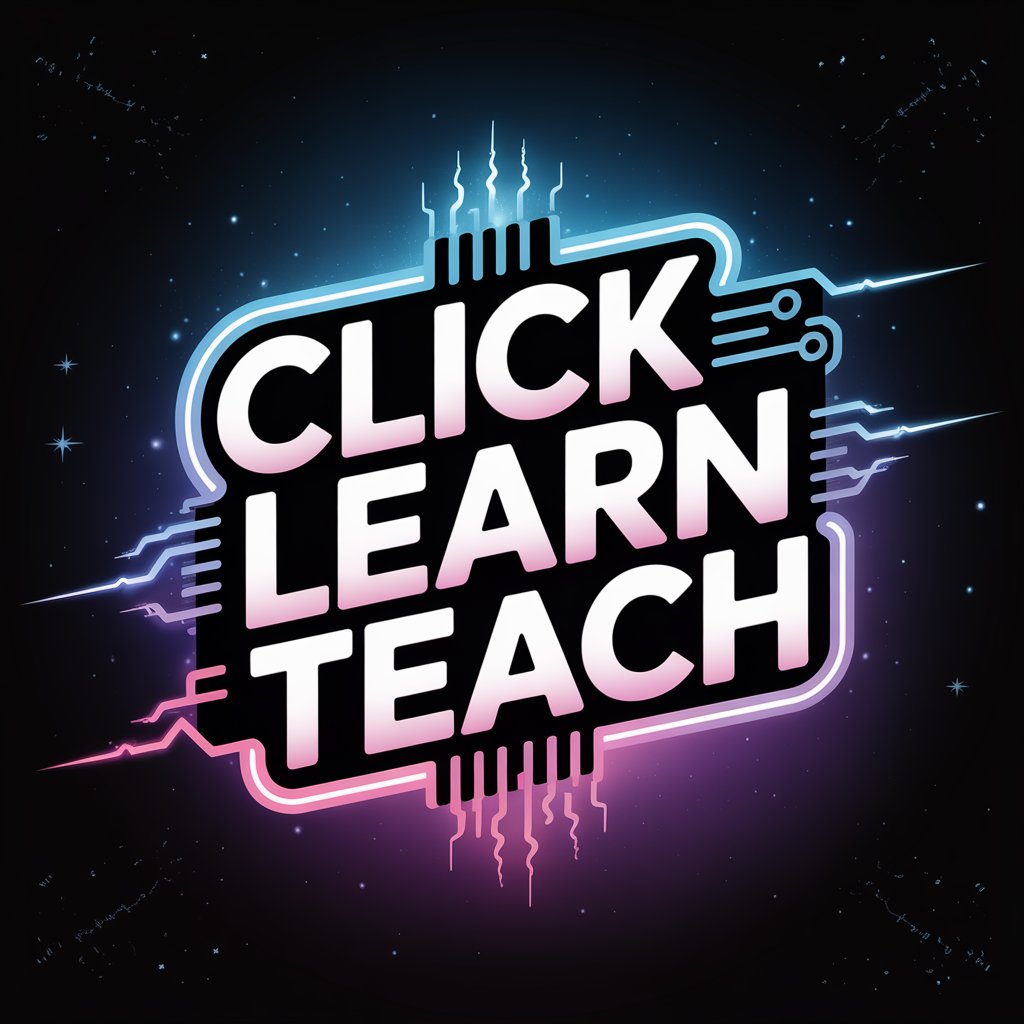I’m not a language educator, but as someone who works closely with colleagues across departments and as a digital learning leader, I’ve seen just how important it is to suggest tools that help teachers bring technology meaningfully into their classrooms. The goal isn’t simply to digitalize your classroom for the sake of using devices. It’s to equip educators with solutions that thoughtfully consider each learner’s differences, needs, and preferences. That’s exactly why so many educators choose to differentiate their classes with Brisk.
Beyond Language and ESL Classes
While I was writing this, I realized that this approach isn’t only related to language classes or supporting ESL learners. In fact, the ability to differentiate your class with Brisk applies to every subject area and every group of students. Whether you teach math, science, art, social studies, or Arabic, Brisk empowers you to make every learner feel seen and valued. Imagine how powerful it is when students know they matter and trust that you can meet their unique needs.
The Magic of Brisk AI
The real magic comes from the Brisk AI Teaching Tool, which makes it simple to differentiate your class with Brisk, whether you’re supporting English language learners, high achievers, or students who need extra help. No matter where your students are starting, you can tailor content and resources in just a few clicks.
Watch this example:
In the video below, I show how I differentiate an article from Newsela using Brisk with the following prompt:
(“Rewrite the text for Grade 4 ESL learners, use simple vocabulary and short sentences, list at least 3 simple key points. Then list the vocabulary words from the text with their definitions using simpler language.”)
You’ll see how easy it is to adjust the language and make challenging texts more accessible by simplifying terms and shortening sentences.
A Professional Assistant at Your Side
The Brisk AI Teaching Tool plays a significant role in making this possible and keeping everyone engaged and supported. When you differentiate your class with Brisk, it feels like every student has their own personal tutor providing exactly what they need, exactly when they need it.
From an educator’s perspective, it’s as if you’ve hired a professional assistant who can instantly create anything you imagine, you simply need to name it. Or let’s be real: prompt it!
From a leadership point of view, it’s inspiring to see teachers confidently embrace technology and apply strategies that truly make a difference. And of course, parents are thrilled when their children come home excited, motivated, and ready to learn.
A Win-Win for Everyone
Differentiation doesn’t have to feel overwhelming. With Brisk, it’s accessible, efficient, and transformative. It’s no wonder so many educators are choosing to differentiate their classes with Brisk and reach every learner more effectively.